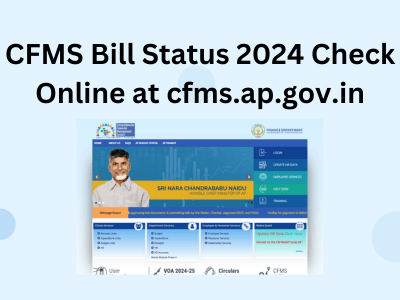The Government of Andhra Pradesh developed the Comprehensive Financial Management System (CFMS), an advanced online platform. It enables government employees, contractors, and pensioners to monitor the status of their financial transactions, such as bill payments, salaries, and pensions. CFMS allows you to easily check the CFMS Bill Status in online using your Beneficiary ID and Bill Number, as well as log in to access other essential services. Here is a comprehensive guide to help you understand the process in a simple manner.
How to Check CFMS Bill Status Online
You can easily check the status of your bill online through the CFMS portal. Follow these simple steps:
Step 1: Visit the Official CFMS Website
- Open your web browser and go to cfms.ap.gov.in. This is the official website for CFMS services in Andhra Pradesh.
Step 2: Access the Bill Status Option
- On the homepage, click on the option labeled Bill Status under the Citizen Services section. Alternatively, you can directly visit the bill status page here:
CFMS Bill Status Page.
Step 3: Enter Beneficiary ID and Bill Number
- On the new page, you will be prompted to enter your Beneficiary ID and Bill Number. These are essential details to track the status of your bill.
Step 4: Verify with OTP
- After entering your details, click on Get OTP. You will receive a One-Time Password (OTP) on your registered mobile number. Enter the OTP to proceed.
Step 5: View Your Bill Status
- Once your OTP is verified, the CFMS Bill Status Dashboard will appear. This will display all the details of your bill, including its current status, whether it’s under process, approved, or rejected.
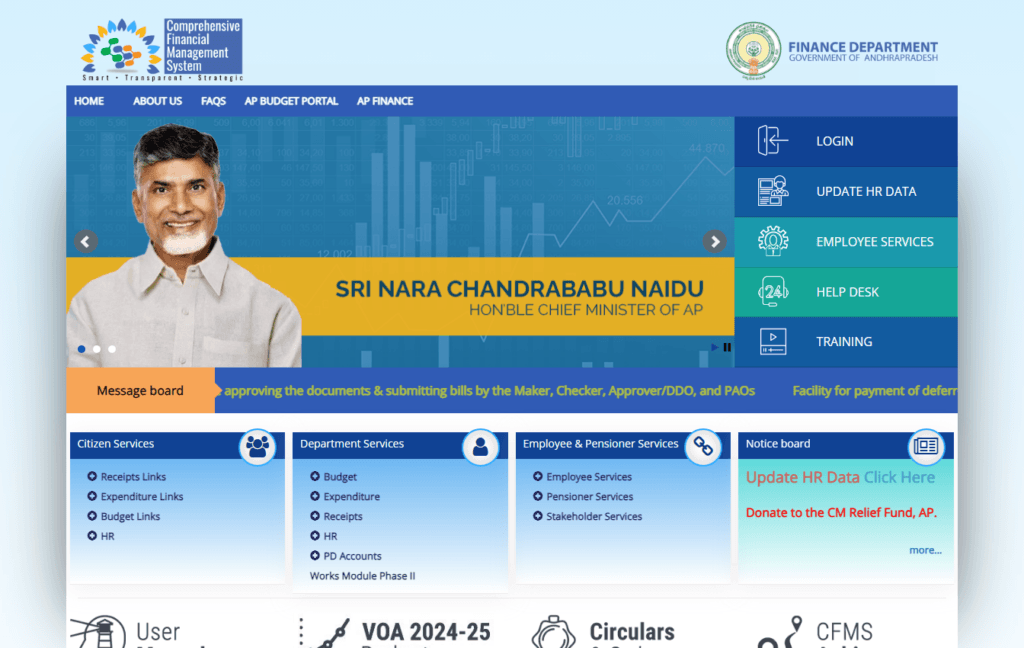
Details Mentioned Under CFMS Bill Status Dashboard
When you check your CFMS Bill Status, you will find the following information on the dashboard:
- Name of the Applicant: Your name as per the records.
- Bill Status: Displays the processing stage (Approved, Under Review, etc.).
- Application Number: A unique reference number for your application.
- Personal Details: Your basic information like department, designation, etc.
- Bank Account Details: The bank account linked to the payment.
- Contact Details: Your registered phone number and email.
- Payment Details: The amount paid or to be paid, and the date of payment.
How to Log in to CFMS Portal
To access additional services, you need to log in to the CFMS portal. Here’s how you can do it:
Step 1: Visit the CFMS Portal
- Go to the official CFMS website: cfms.ap.gov.in.
Step 2: Click on Citizen Services or Employee Services
- On the homepage, you will find options for Citizen Services and Employee Services. Select the one that applies to you.
Step 3: Enter Login Credentials
- For government employees, enter your CFMS ID (employee ID) and password.
- For citizens or others, you may need to enter your Aadhaar number or registered mobile number.
Step 4: Access the CFMS Dashboard
- After entering your login credentials, click on Submit. You will be taken to your CFMS Dashboard, where you can view and manage all your financial transactions.
Services Available After Logging In
Once logged in to the CFMS portal, you can access a variety of services based on your role:
- Check Bill Status: Track your bills, payments, and their approval status.
- Download Pay Slips: Government employees can download salary slips and see payment history.
- Update Personal Details: Modify your profile or contact information.
- Submit Queries: File complaints or queries regarding payment issues.
- View Transaction History: Check your payment and transaction history.
Forgot Your Login Credentials?
If you forget your CFMS ID or password, here’s what you can do:
- Forgot Password:
- Click on the Forgot Password link on the login page.
- Enter your CFMS ID or registered mobile number to receive an OTP.
- Enter the OTP and reset your password.
- Forgot CFMS ID:
- Contact your department’s finance or HR office if you’re a government employee.
- You can also contact the CFMS Help Desk for assistance.
Contact Information for CFMS Help Desk
For any queries or issues related to your CFMS login or bill status, you can reach the CFMS Help Desk:
- Helpline Number: 8008850487
- Email: cfmshelpdesk@ap.gov.in
- Website: cfms.ap.gov.in
Conclusion
The CFMS portal is a simple, user-friendly platform that allows government employees, contractors, and pensioners in Andhra Pradesh to check their bill status, manage financial transactions, and access payment details. Logging in to the CFMS system gives you access to various services, including salary slips, bill tracking, and personal updates.
By following the steps mentioned in this article, you can easily check the status of your bill using your Beneficiary ID and Bill Number, and log in to manage your account. If you face any issues, the CFMS Help Desk is always available to provide support.
CFMS Bill Status FAQ
. How can I check my CFMS bill status online?
To check your CFMS bill status, visit the official website cfms.ap.gov.in, go to the Citizen Services section, select Bill Status, and enter your Beneficiary ID and Bill Number to track your bill.
3. What details do I need to check CFMS bill status?
You will need your Beneficiary ID and the Bill Number associated with the bill you want to check.
4. Can I check the status of my salary payment through CFMS?
Yes, government employees can check their salary payment status along with other bills using the CFMS platform.
5. What if I forget my CFMS login credentials?
If you forget your CFMS ID or password, you can use the Forgot Password option on the login page or contact the CFMS help desk for assistance.
6. How can I access the CFMS portal?
Visit the official CFMS website at cfms.ap.gov.in and log in with your CFMS ID (for employees) or Aadhaar/mobile number (for citizens).
7. What should I do if my bill is not processed?
If your bill is pending or not processed, you can check the reason in the CFMS bill status dashboard or contact the CFMS help desk for further assistance.
8. Is there a helpline number for CFMS issues?
Yes, you can contact the CFMS Help Desk at 8008850487 for any technical issues or questions related to your bill status.